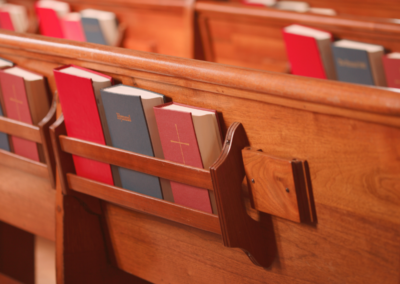Music
Virtual Choir Series
This first webinar in the series will give you an intro into the basics of creating a virtual choir including: what hardware and software you will need, what platforms are available, what your choir members will need to do, and basic audio mixing technique. Look below for more detailed webinars on preparing your choir, mixing sound and editing video with various software.
About the Webinar
In Summer 2020, every choir was seeking ways to sing safely and bring a vibant, moving musical experience to their online congregations. PRC put together an extensive series to equip and musicians and church staff of varying resources and skill levels to create a virutal choir. While this is excellent work, we also recognize these software platforms update regularly and while the basic principles are sound, the details will change.
Resources from this webinar:
Virtual choir Q and A
Virtual Choir Software and Tutorials
Please see below for the full series.
About the Presenter
Rev. Jim Keat is the Digital Minister at The Riverside Church in New York City and and the Director of Online Learning for Convergence, a diverse collective of faith-based leaders, learners, artists, activists, learners, communities, and congregations. He is also a Digital Consultant to various progressive faith agencies and organizations. Jim is a divergent thinker, an ideation specialist, and an aspiring minimalist. He co-founded Free and Simple with his wife Chelsea, a platform to share their Airstream travels and thoughts on minimalism and simplicity. You can follow their adventure at FreeAndSimple.Life and you can find out more about Jim on Twitter, Instagram, and Facebook at @IdeasDoneDaily or visit www.JimKeat.com.
Virtual Choir 101 was originally recorded in Summer 2020
Virtual Choir Series
Virtual Choir Principles and Prep:
- Virtual Choir – Creating Connection Through Song
Leader: Dr. Marcia McFee and Mark Miller - Virtual Choir – What do you need to get started
Leader: Stephen Rodes Chen – What You Need to Get Started Guide (slides) - Virtual Choir – Selecting Music and Preparing Lead Tracks
Leader: Chris Owenby – Music Selection_Preparing Lead Tracks - Virtual Choir – Preparing Your Choir to Record
Leader: Stephen Rodes Chen – Preparing Your Choir Slides - Virtual Choir Webinars Wrap Up: Making Tech an Art Form
Leader: Dr. Marcia McFee
Virtual Choir Mixing Sound
- Virtual Choir – Mixing Sound with Garage Band (Mac OS)
Leader: Beth Watson Mueller – Garageband virtual choir handout - Virtual Choir – Mixing Sound with Audacity
Leader: Chris Owenby - Virtual Choir – Soundtrap and Upbeat Music / Web Based Applications
Leader: Dr. Christen Blanton Mack - Virtual Choir – Mixing Sound Using Band Lab
Leader: Stephen Rodes Chen
Virtual Choir Video Editing
- Virtual Choir – Video Editing with Movavi
Leader: Beth Watson Mueller
Creating a Virtual Choir Video using Movavi
Virtual Choir With Movavi – YouTube link - Virtual Choir – Video Editing with DaVinci Resolve
Leader: Chris Owenby
Contact Us So We Can Help You Today!
West Islip
Mt. Sinai
233 N. County Rd., Mt. Sinai, NY 11766
(631) 821-2255
W-Th, 10am to 3pm
Sat by app’t only